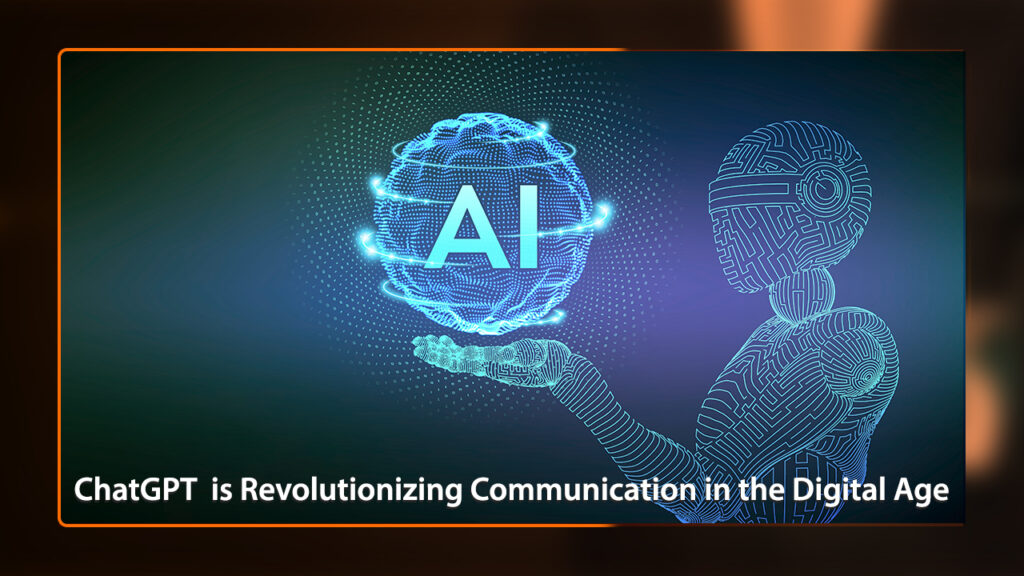A decade ago, when no one could ever think of living a life with smart technologies, smartphones were announced. Since then, a lot of lives have changed drastically. Today, we are in a position where we are getting confused about which AI tool would be more beneficial to us.
Just when Open AI’s ChatGPT was starting to dominate the industrial market, Google came into the scenario with its own AI-powered chatbot tool named Google Bard in February 2023.
What is Google Bard?
Google Bard generates human-like conversations and uses natural language processing and machine learning. The chatbot tool is based on Google’s LLM, which is known as LaMDA. Just like ChatGPT, the LaMDA has been trained by Google’s engineers on billions of parameters, letting the AI learn a natural language independently.
Is it available for everyone?
After being announced, it was initially available to a limited number of users. But Google has announced that Bard is now open to everyone. It is also said to be supported in up to 40 languages soon. It is still in an experimental state with very few flaws, but it is widely available for any user.
How do I use the AI tool?
Just like any other Google product available, you are required to sign in with your Google account credentials. After accepting the terms of service, you will be onboarded to use Google Bard. It is user-friendly. If you have ever used ChatGPT, it is also a similar procedure to get started by typing your query in the section where it says “Enter a prompt here”, and accordingly, you will be provided with the answer. With Bard, you have plenty of options for how to use it.
New features Google Bard brings to the table
Moving away from the basics, Google has added a new feature that makes it different from any other chatbot: whenever you get any response, Bard will also provide you with two other “drafts” of the same response. When you click “View other drafts,” it will show you a similar answer but slightly modified. You can even click regenerate drafts to have another attempt at new, modified answers.
Also, integrating with Google brings up the advantage of exporting the answers directly to Gmail or Google Docs. Also, if you are using Bard to code, you can just click on the share icon under the answer and click from the options wherever you want to export it.
Lastly, Google has also implemented Dark Mode in Bard for users to enable and use.
Google Bard vs. ChatGPT: The Ultimate Rivals
- Both have the base to use natural language models and machine learning to generate answers in their chatbots, and both contain different features. Where ChatGPT has its data updated till 2021, Bard has the advantage of Google’s real-time data, which is up-to-date. Also, you have the advantage of using the “Google it” button to get related searches on the query, which is a major user-friendly advantage over ChatGPT. On the other hand, ChatGPT can focus on more human-like conversational methods of Q&A, which holds the potential to be a more simplified solution provider than Bard.
- Moreover, Bard might have up-to-date resources to generate updated responses, but that does not mean they’re always 100% correct. There have been such cases that critics have heavily questioned.
- Most importantly, ChatGPT can save all your chats in the “conversation” method in the sidebar for you to access them. In contrast, Google can export your chats but doesn’t have any function to give you access to previous answers once you leave the window.
Conclusion
Google’s Bard is still in its early stages and prone to many mistakes. As of now, it requires much more work. Google has announced that it will soon also have text-to-image creation built into Bard, which will come from a partnership with Adobe. That’s not it; Google also claims that Bard will also be able to bring in images from Google Search. In the coming times, it’ll be worth watching the competition of AI tools in our daily lives to make things even smarter and crazier.