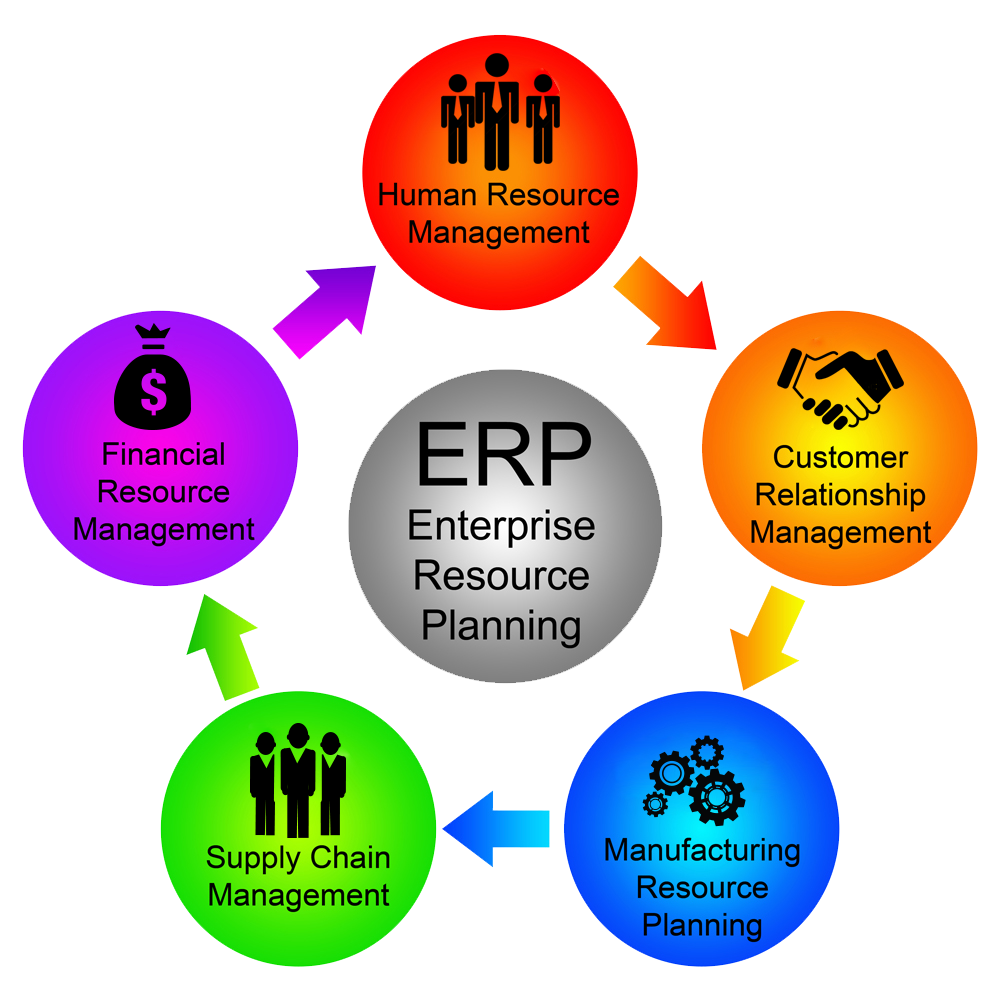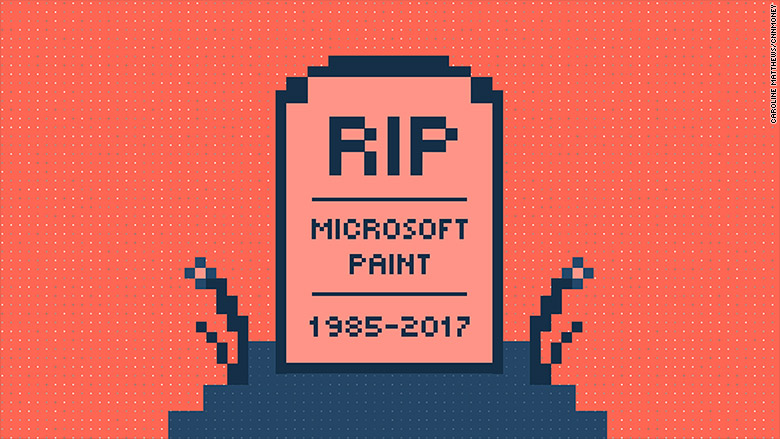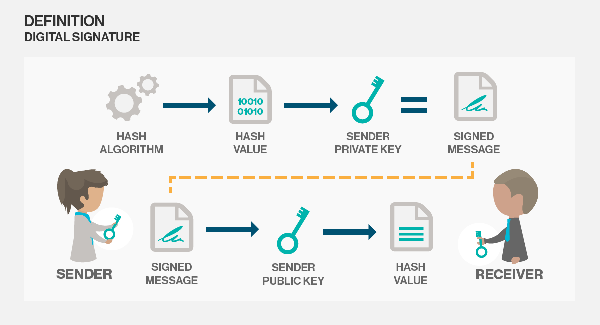The word “unlimited” brings special joy on the face of any web master. Unlimited web hosting plans generally provide unlimited disk storage, data transfer capacity, as well as add-on domain names. They provide the web masters with an opportunity to host multiple websites at very affordable costs. This is the time, when most of you would go “wow”. But wait on before you shun the thoughts of opting for a dedicated web hosting plan, because there is much more yet to come.
Unlimited? Not Quite!
“Unlimited” as per the English language is something that has no end or limitations. But in the web hosting vocabulary, it does not quite have the same meaning. In reality there are always limitations to the unlimited! Look around, you will find that there are limitations to everything in this world. You can not expect unlimited bandwidth when there is a limited number of cables to transmit data, you cannot expect unlimited data storage in your computer as the RAM and CPU have their own capacity. So, unlimited hosting is only an industrial terms widely used in the web hosting industry.
Web Hosts are here to make money too!
Whichever web host it may be, each one is here to make some money. After all it is their business! To provide you good web hosting they need to purchase bandwidth pipes, computer servers, employ manpower, among other requisites. Thus, they cannot allow you to have everything at trivial costs. You can use unlimited hosting resources and host unlimited websites, as long as you are not overusing the plan!
Unlimited web hosting can then be likened to all-you-can-eat buffet. You can eat unlimited till you overeat! Each web host has a set of house rules and server limitations to control overuse by users. Such limitations could be in regards to RAM, inodes, CPU queries, number of MySQL databases, etc. Once the users get into the red zone, the web hosts would pull the plug or charge extra. This is how the web hosting services work.
Why opt for unlimited plans, then?
Well, first and foremost the unlimited plans are often much cost effective than other web hosting plans. Apart from their over-usage rules, they offer sufficient options for the web masters to be happy about. You can host many websites, store data, start new domains without spending anything, as long as you stay within the limits. Apart from this, the web masters have grown so habituated to the basic hosting features that they are now looking beyond. They are ready to spend some extra bucks, as long as the web hosts are reliable. So, the real worth of unlimited web hosting can only be enjoyed when you partner with a reliable host, such as Optra Host.
Two easy steps to choose the best unlimited web host
Now, the next question on your mind is about choosing the best unlimited plan from the best web host around. To attain this goal you have to follow these two simple steps:
- Sign up for a trial hosting plan and check out the quality from the inside. If you do not like what is being offered, simply cancel the plan before the trial period ends.
- Visit some forums for reviews or look through the client testimonials to understand the reputation of the web host. Such a practice allows you to test out your decision!
Optra Host can be your capable web hosting partner. We have a range of web hosting plans and services. Check it out yourself.